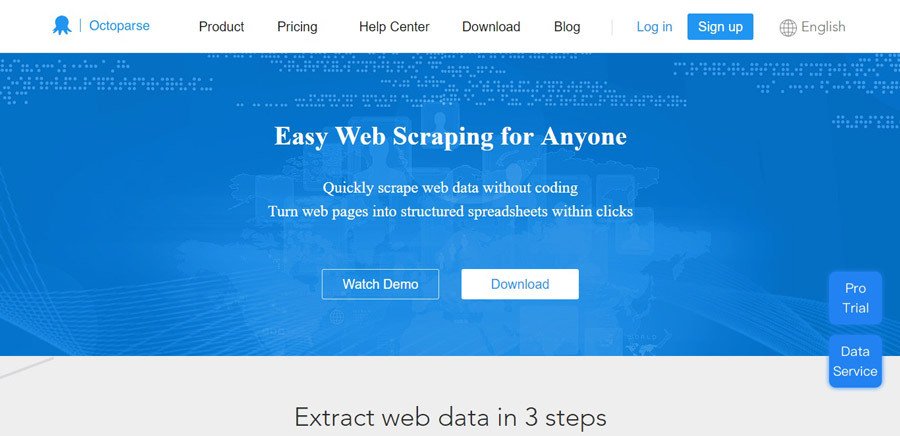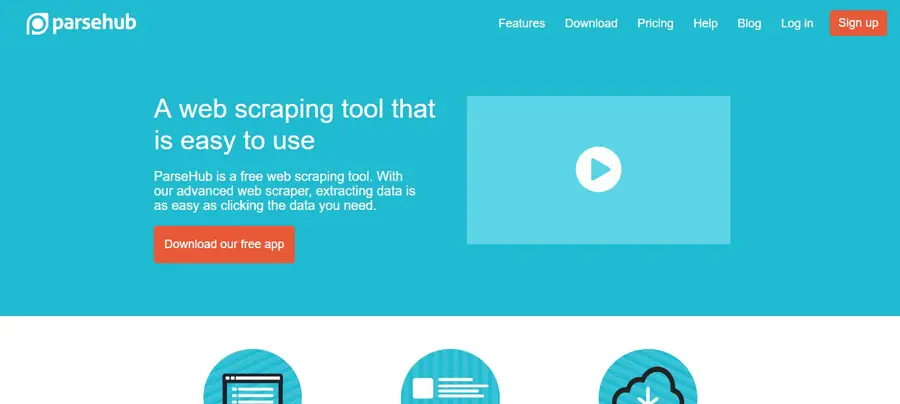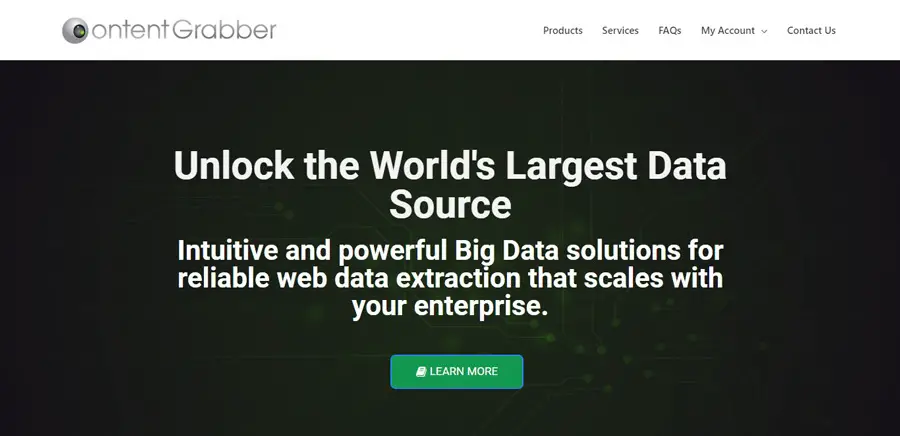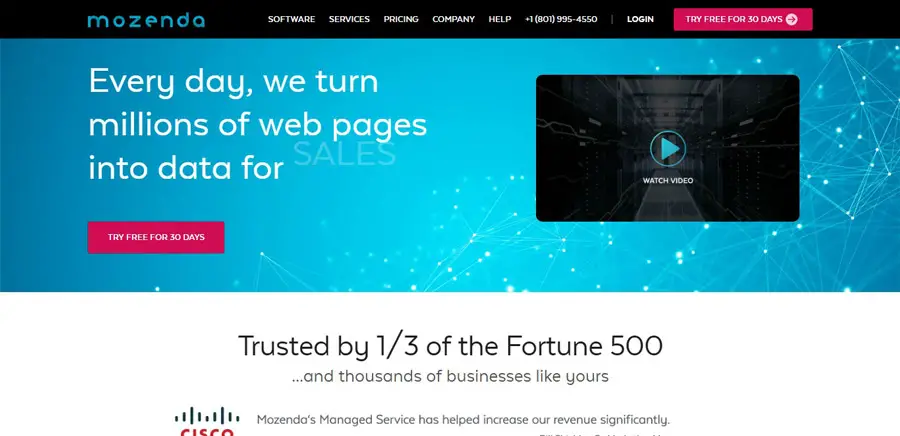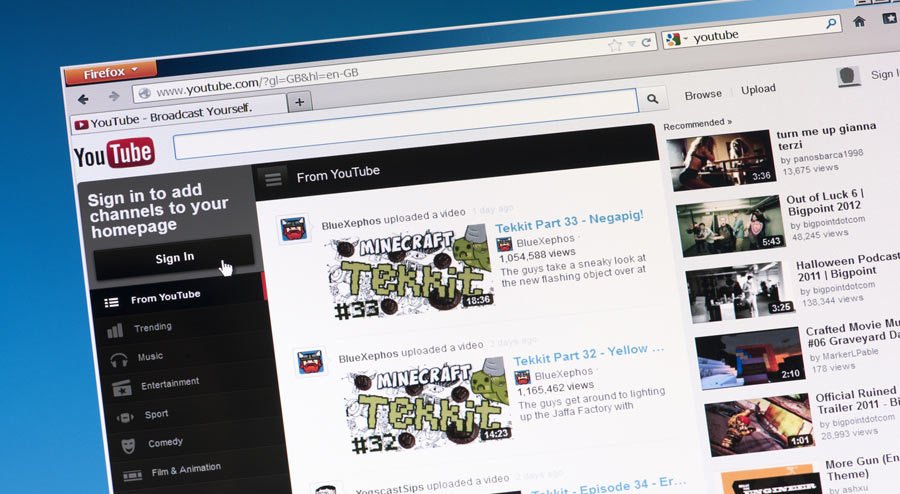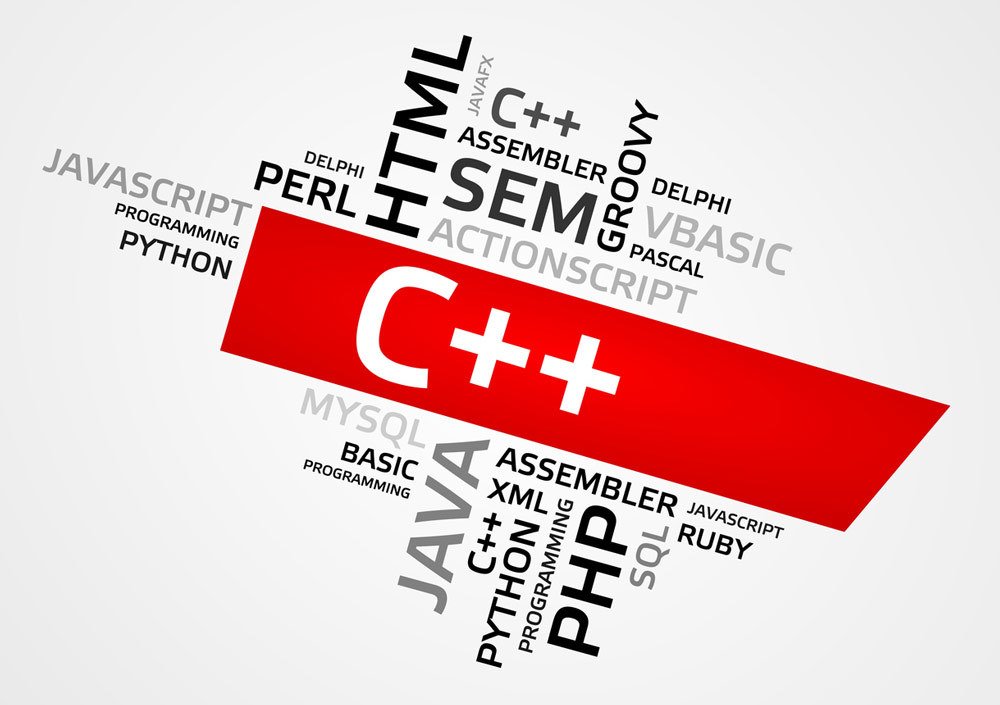0 Data scraping is a process that may scare many. However, the process itself is exactly like it sounds, you scrape data, collecting it and storing it for use. It is a process that many businesses now rely on for various different functions from marketing to recruiting.
As data scraping became more popular, you can find a variety of different software that now makes the process possible. Picking a specific tool for yourself may be a lot tougher than you initially thought. We have made the process easier for you by selecting the top 4 most famous web screen scraping tool of 2018.
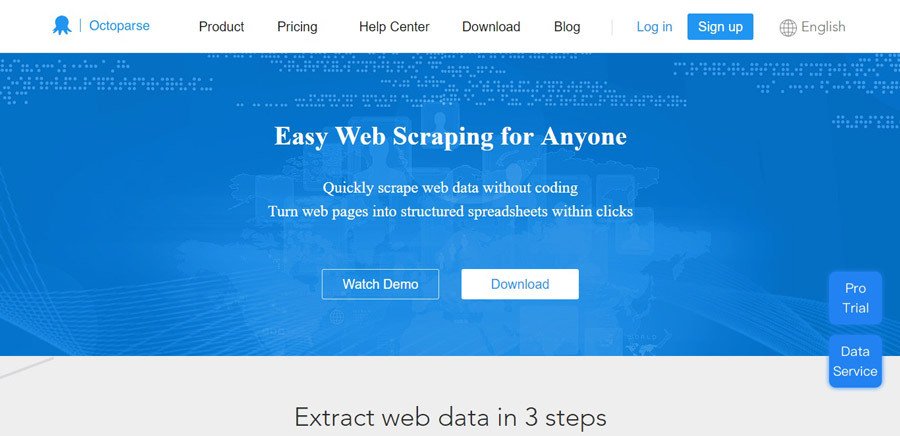
Our rating: 4.7 out of 5
With a user-friendly interface, Octoparse is a free yet powerful data extraction tool. It allows users to grab data from a website and save them directly in different formats such as CSV, HTML, and Excel. It also comes with a Regex tool that allows you to grab data and content from websites that may use a data block layout. You get quite a lot of functionalities in the free version so if you are looking for a powerful, free scraping tool then Octoparse is a great option.
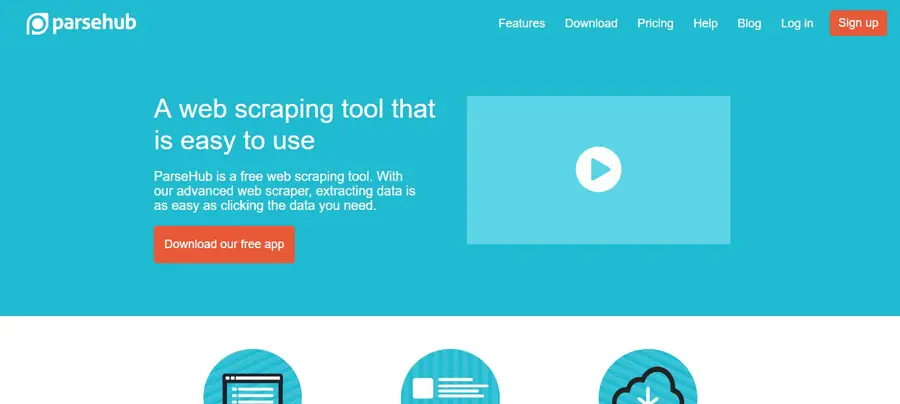
Our rating: 4.6 out of 5
If you want a great scraping tool to extract data from visuals such as calendars, interactive maps while also from forums, comments, forms, Javascript, and Ajax then Parsehub is your scraping tool. The tool works well on various platforms from Windows to Macs so is a great tool for any user. While it is free, if you have massive data extraction projects, you will have to sign up for their enterprise solution.
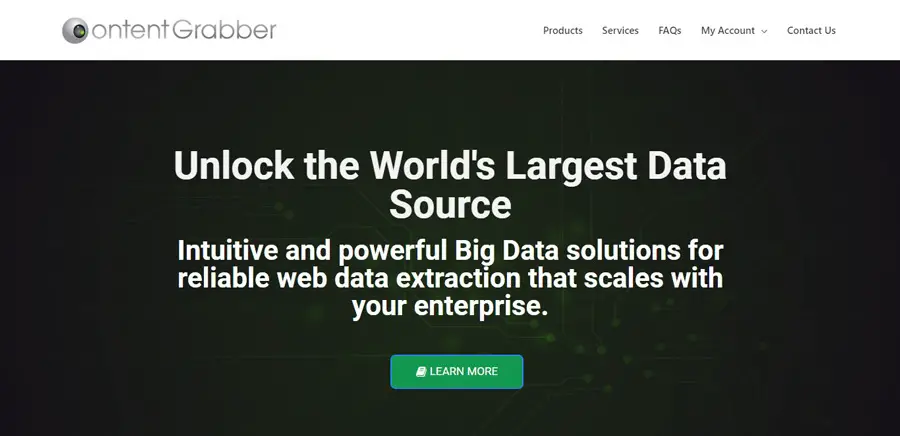
Our rating: 4.5 out of 5
Content Grabber is a comprehensive scraping tool that works well for data collection from search and product catalogs. You can even grab data from AJAX websites, which are more dynamic and complex. It is one of the more powerful tools so you do need to have a background in programming to truly get the most from the tool. The license of the tool is commercial.
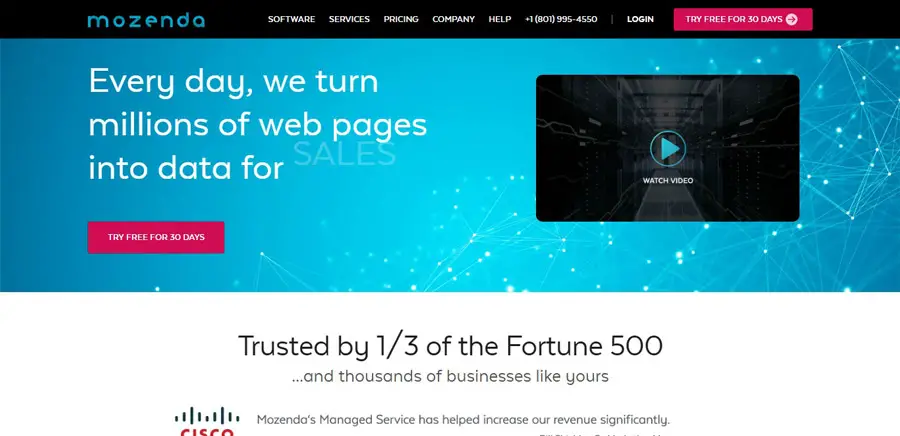
Our rating: 4.4 out of 5
Mozenda is a cloud-based scraping service (SaaS) which provides good data extraction features to users. The web console of the tool is easy to use and you can easily run your projects on it. You can then publish or export the data that was extracted to your computer.