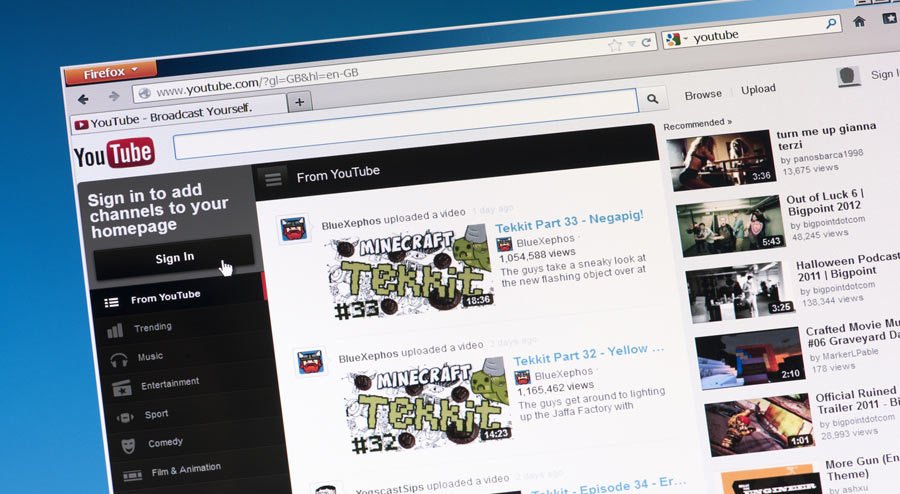How to Download Youtube Videos to Computer?
YouTube has become one of the most video streaming websites online. You can easily watch videos posted on the website. However, the website doesn’t provide you with the option to download the videos to your computer. Which means you can only browse them when you are on the website and have access to the internet. There are still ways you can download the videos to your website using third party options.
There are numerous third-party websites that allow you to download any video you want from YouTube. The below steps will help you with the process.
- The first step you need to do is open the video on YouTube. Once the video page has loaded, copy the URL of the video.
- On Google, search for a website that allows you to download YouTube video. These websites allow you to paste YouTube URLs and download the video.
- Once you have found a website that allows this, paste the URL into the video browse box. There should be a link next to it that says download video.
- When you paste the URL to the YouTube it should automatically show you a preview of the video so you can tell it is the right video.
- You then have the option of downloading the video in different quality.
- Click the download button after selecting the quality and it should download to your “downloads” folder.
Note that not all videos can be downloaded. Private videos will not be downloadable since the downloader doesn’t have access to these videos.