How to Download Entire Facebook Photo Albums of Friends or Pages
10In this tutorial,I will show you how to easily download friends Facebook photos albums or Facebook Pages photos albums even if you are not the owner of the Facebook account or page.
I will also explain how you can download Facebook photos albums if you are the owner of the Facebook account or page.
Lastly,I will show you how to easily download Facebook videos to your computer without using any software or website.
Table of Contents
How to Download friends Facebook photos albums or Facebook Pages photos albums even if you are not the owner
Step 1:Install FB DownAlbum Google chrome extension.I tried many tools but this one so far is the best Facebook album downloader.
![]()
Step 2:Go to the photo albums of the account or page in which you are not the owner.Then select any album in which you want to download entire photos in it and open it.Make sure you are logged on Facebook.
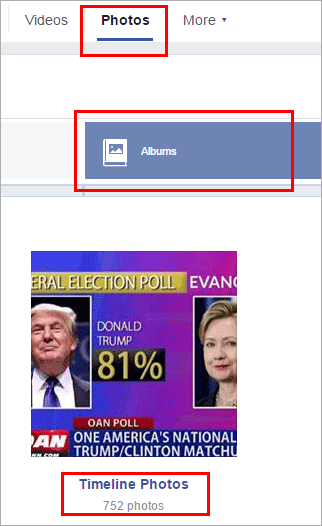
Step 3:Open “DownAlbum” while you are still on the album then click Normal.Make sure all the photos in that album are loaded.To make sure all the photos are loaded scroll down till you see all the photos in that album.
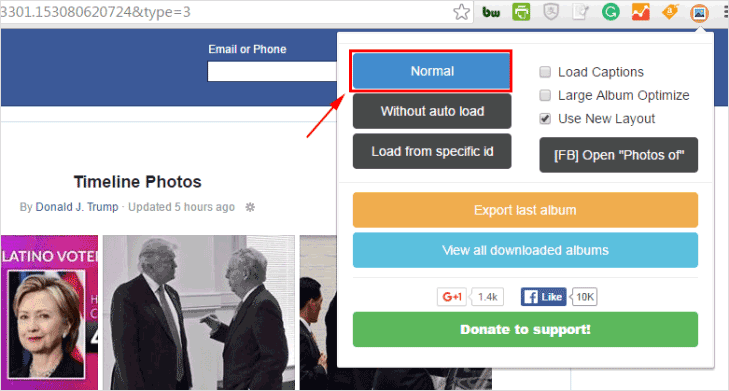
The following window will pop click OK.
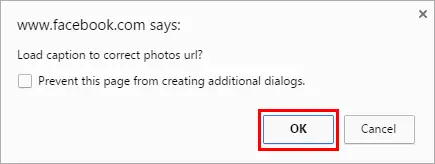
Once you click OK the app will start downloading the photos.
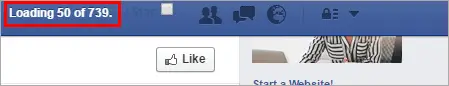
Once all the photos are downloaded a window will pop up with the instructions on how to save the photos.Follow the instructions and save the photos. Photos will be located in _files folder.
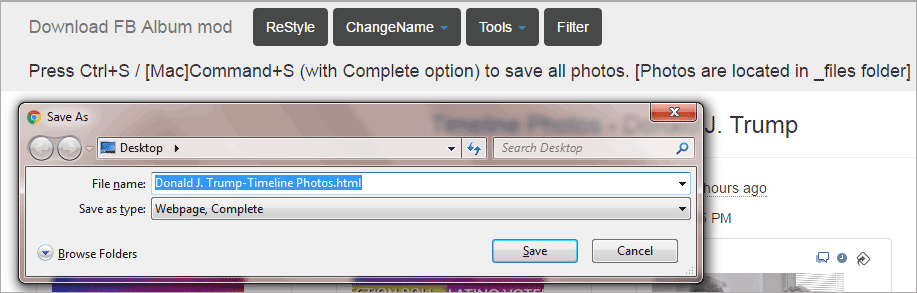
For my case photos will be saved to Timeline Photos_files folder as shown in the screenshot below.
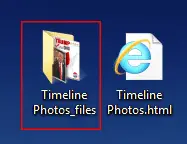
The good thing about this tool is that it keeps the original resolution of the photos.
How to Download Facebook photos albums or Facebook Pages photos albums if you are the owner
Step 1:Go to the photo albums of your account or page in which you are the owner.Then select any album in which you want to download entire photos in it and open it.
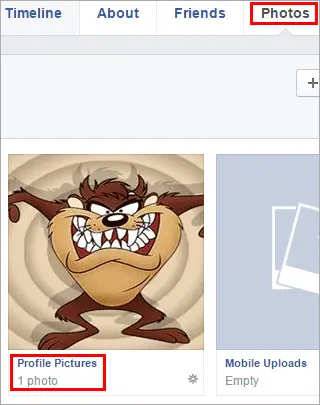
Step 2:While the album is open click the setting icon on the right side corner of the photos window.
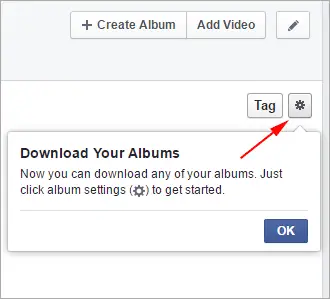
Step 3:Click “Download Album” from the drop-down menu.

Step 4:Click “Continue” on the pop-up window.
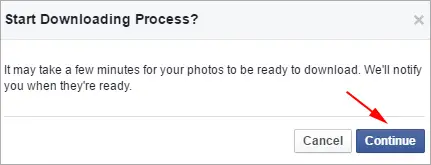
Step 5:Last step click the below pop-up window to start downloading the photos.
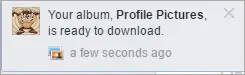
Facebook will also send you an email with a download link.
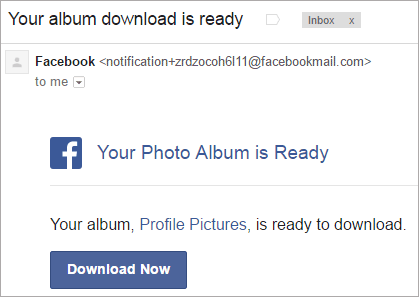
You will also see a notification on the notifications window.
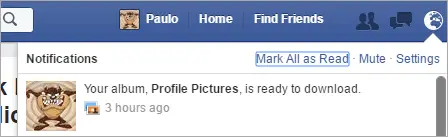
How to Download Facebook Videos to computer in mp4 format
Below steps will show you how to easily download Facebook videos to your computer for free in mp4 format without using any software or website.
Step 1:Find the video you want to download,right-click any place on the video window.Then click “Show video URL” on the pop-up window.
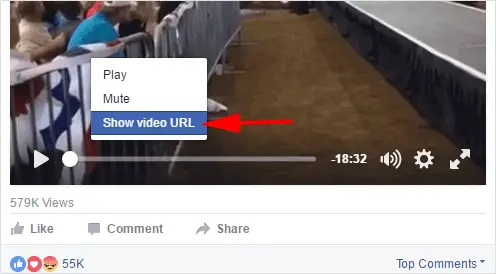
Step 2:Copy the video URL from the pop-up window and paste it into your browser.
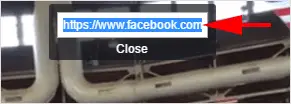
Copy and paste the video URL into your browser.
![]()
Example video URL:https://www.facebook.com/DonaldTrump/videos/10157577140240725/
Step 3:Replace the “www” of the video URL with “m” then click enter.
![]()
New URL after replacement of the “www” :https://m.facebook.com/DonaldTrump/videos/10157577140240725/
The video will open in a mobile view like below image.

Step 4:Play the video,while the video is playing right-click on the video and select “Save video as”.
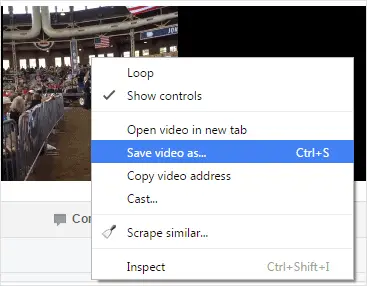
Your computer will pop-up a window to ask you where you want to save the video in mp4 format.
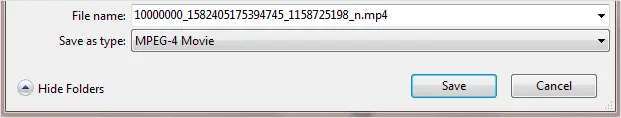
Conclusion
While it is easy to get photos and videos of any Facebook page or account of your friend,make sure you are not violating any Copyrights.
If you want to extract more data from Facebook pages such as the number of likes,shares,reactions and comments for the posts into Excel spreadsheet check this tutorial.
If you face any problem with the tutorial let me know in the comments below.


